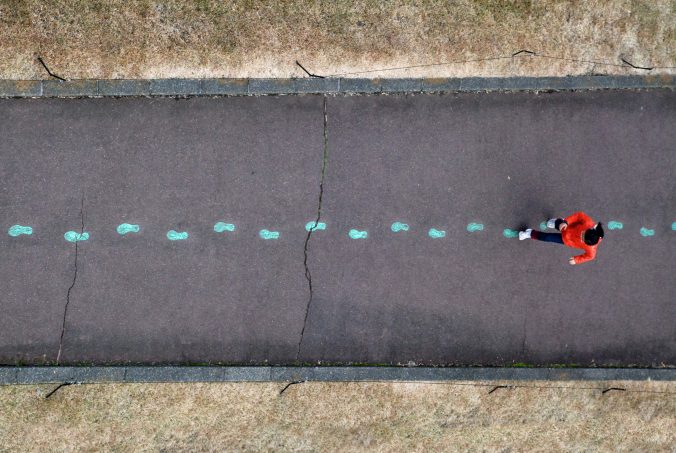Category: IED 336
This is a category for the EdTech course. Please add this category in addition to the relevant edtech assignment category(ies).

I think gamification in education could be very useful in language revitalization, but in moderation. While I think using technology is a great way to peak children’s interest in school, a con of it, would be more added screen time when physical movement in language revitalization like PE is a lot more successful. Language revitalization goes hand in hand with land based learning, where devices are put away out of respect for the language mentor/knowledge holder. Through the pandemic we were not able to gather together and I found it extremely difficult to learn/retain language through zoom/pre-recorded audio of the language. I do see how fun it can be for children to play language based games. During my practicum when a student finished their written work, they were able to go to play until we moved on to another subject. I would be very interested in creating a lekwungen language game to add to the classroom/schools iPad devices.
I really enjoyed learning about screencastify because one of the first jobs I did with my position at UVic was teach elders wanting to access our lekwungen language portal and zoom classes on their own. Having tutorials and video they could revert back to would have been extremely beneficial for our community.
I see myself teaching at a kindergarten/grade 1 level, the students I’ve worked with really engage in song and hand movement to remember the English alphabet. A song called ” The Better Alphabet” teaches children what sounds the alphabet makes and the movement of their hands helps them to memorize. The use of the video and audio editing we’re learning is really going to help me get creative to make a Lekwungen Alphabet song for my future students.

I enjoyed the helpfulness of learning about these websites I can access for free (along with giving photo credit to the photographer) When I was working on our Lekwungen Language Portal and looking for photos to use along with the language it was tiresome looking for photos that didn’t save as having a SAMPLE stamp or copy written trademark covering the photo.
ÍY, SȻÁĆEL MEQ SÁN. TE,TES,ȾE ŦE NE SNÁ ĆSE ÁȽE SEN EṮ LEQEṈEN. Good day everyone, my name is TE,TES,ȾE (ta-tas-tsa) my English name is Lyndsey Joseph and I am from Songhees, Lekwungen. This is not my first time working with WordPress, I worked with it back in 2017-2020 for our Lekwungen Language Portal which is a private site used for our nations members to access language shortcuts and updates. I did encounter difficulties with my website due to not having a functioning laptop for the entire first week. I am however happy to announce I did receive a new MacBook and will be updating my blog to catch up to my assignments 😊 I think Blogs are a great way for young learners to get creative and express themselves. I see it being a great way to interact with older grades, maybe grade 5-6, but for me personally I hope to teach grade K-2/3.
Before proceeding with this first blog post, we expect you to consider your privacy preferences carefully and that you have considered the following options:
- Do you want to be online vs. offline?
- Do you want to use your name (or part thereof) vs. a pseudonym (e.g., West Coast Teacher)?
- Do you want to have your blog public vs. private? (Note, you can set individual blog posts private or password-protected or have an entire blog set to private
First tasks you might explore with your new blog:
- Go into its admin panel found by adding /wp-admin at the end of your blog’s URL
- Add new categories or tags to organize your blog posts – found under “Posts” (but do not remove the pre-existing “Topic Reflections”, or “Lesson Plan & Materials Creation” categories). If you would like to add more course categories, please do so (e.g., add EDCI 306A with no space for Music Ed, etc.)
- See if your blog posts are appearing on the course website (you must have the course categories assigned to a post first and have provided your instructor with your blog URL)
- Add pages
- Embed images or set featured images and embed video in blog posts and pages (can be your own media or that found on the internet, but consider free or creative commons licensed works)
- Under Appearance,
- Select your preferred website theme and customize to your preferences (New title, etc.)
- Customize menus & navigation
- Use widgets to customize blog content and features
- Delete this starter post (or switch it to draft status if you want to keep for reference)
Do consider creating categories for each course that you take should you wish to document your learning (or from professional learning activities outside of formal courses). Keep note, however, that you may wish to use the course topic as the category as opposed to the course number as individuals outside of your program would not be familiar with the number (e.g., we use “EdTech” instead of “IED 336”).
Lastly, as always, be aware of the FIPPA as it relates to privacy and share only those names/images that you have consent to use or are otherwise public figures. When in doubt, ask us.
Please also review the resources from our course website for getting started with blogging:
- WordPress resources
- Using RSS feeds to read blog posts from your networks (e.g., Feedly)
- Privacy resources
- Copyright resources
- Finding images you can use
This is where Assignment 2: Lesson Plan & Materials Creation will be presented when complete.